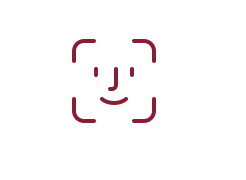Feature
Wave and pay with Banque Misr and Apple Pay
Enjoy seamless contactless payments with your Banque Misr cards on Apple devices. With Apply Pay, you can make secure, hassle-free payments at countless locations that accept contactless payments adding ease and peace of mind to every purchase.